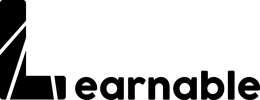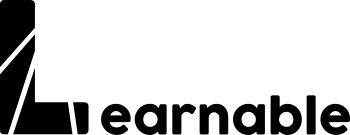How to run an online and blended Hackathon
Research suggests that “with this sudden shift away from the classroom activities in many parts of the globe, some are wondering whether the adoption of online learning will continue to persist post-pandemic, and how such a shift would impact the worldwide education market” (Sarhan, Abdulridha – 2020 – E-learning breaking time, Space and Pandemic).
“I believe that the integration of information technology in education will be further accelerated and that online education will eventually become an integral component of school education,“ says Wang Tao, Vice President of Tencent Cloud and Vice President of Tencent Education.
Experts agreed on the importance of building training and educational curricula by pushing for continuous curiosity, high-level creativity, and new experiences that enable students to learn how to learn and continue to apply that thought-process throughout their lives.
That is where the notion of Hackathons are a good platform to advocate for this change and are phenomenal examples of what education and training system should strive to encompass. They focus on a much more immersive way of learning. Not only do they promote the culture of technology, but they give students an opportunity to tackle these problems and develop new, practical and tangible knowledge.
In addition, the European Commission, through Digital Education Action Plan, boosts the role of the Digital Education Hackathon as the flagship event directly engaging those involved in delivering education and training programmes to foster innovation.
Hackathons can be presented as competitions, celebrations, or any number of other mechanisms that focus on participation for some desired purpose. They can easily run online or in a blended way ensuring the perfect balance between inclusion, tech, and participation.
In this article, you will find some suggestions on how to organise and deliver an online and blended Hackathon that could be included in your local or European educational project.
In order to make sure that the online event runs smoothly and that tasks are assigned properly within your team and the participants, you can use the following software that can help you to monitor the entire process:

The basic steps that a Hackathon should foresee are:
- Decide the purpose: Define the goal of organizing a Hackathon.
- Define the problem statement: What is the exact problem you are trying to solve or What do you want participants to build?
- Set the theme: Based on your problem statement, you define the specific theme that you want the participants to work with. Provide as much context and insights as possible for the participants.
- Make the rules: Define the parameters of your competition. Are teams allowed? How large can they be? Must participants use specific technology?
- Keep enough time to plan: Depending on the scale of the event, you need anywhere from four to eight weeks to properly plan for the event.
- Engage participants: Ensure your teams have people with different skills and from all levels to avoid groupthink and encourage networking and teamwork; diverse ideas spell quality.
- Make time for good breaks in between: Some engaging games or good food keep up the motivation levels and make sure that a good result is achieved.
- Decide on prizes or opportunities: Although the idea is to embed an innovation-driven culture in the organization, prizes (reward points, gift vouchers, incubation) always help.
- Wrap-up: After the Hackathon is over, share the videos of participant presentations or just make a final clip (for promoting your next hackathon). Gather your data and see if your goals were met; everyone needs to see measurable results.
Whether you are organizing an online Hackathon, remember to have: a clear purpose, a dedicated team and committed organisers.

Here you find some tools you can use during the organisation of the online Hackathon.
Preparation
- Google Hangouts: Easy link to spin up if you use the Google Suite
- Zoom: Allow participants to enter your Zoom room, you can share a screen and also record the session
Communication
- Slack: tool where you can create channels for different purposes so that participants can be notified with what is coming up on the agenda
- Discord: useful for sessions with hundreds of people, keep them informed, can do online chats, pinging mentors
Interactive Engagement
- Menti: easy, visual and compelling. Lots of features including ranking, quizzes, polls, word clouds, etc
- Slido: Use this if you want people to ask questions and vote on the questions/comments. The more votes it gets, the higher up the ranking it will go
- GitHub Student Developer Pack
Team Submissions and voting
- DevPost: You can see all the submissions that come through and judges can go in and vote based on customised criteria
- Google Forms: Put in your team’s group name, participants, and a link to what you have created over the period of time. Judges can go in and click on the links to either rank or score them
The European Commission promotes every year the DigiEduHack, which is a series of online and offline idea-hackathons happening all around the world for two days, focusing on co-creating the future of education in the digital age.