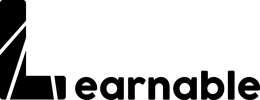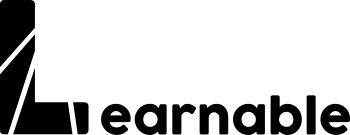How to create and issue an open badge for free
In this article, you will understand what the open badge is, how to create it for free and what the benefits are for you, as an organisation, and for the learner. More importantly, we will provide you with a short tutorial and extra resources to help you create and deliver your own open badge in a few simple steps.
If you want to go directly to the section “How to create and issue an open badge”, click here.
1. What to know about badges
Open Badges, offered by the Open Badges Infrastructure (OBI), are the new digital tool for mapping, acquiring and valuing a variety of skills, knowledge and experiences, both inside and outside traditional educational contexts. Basically, they are an online visual representation of a skill you have earned.
They are packaged in a digital file, represented by an icon. The file contains the description of the badge, who issued it and the criteria required to receive it.
As mentioned before, the advantage of open badges is that they can also be issued by non-traditional learning institutions or experienced providers. This means that they can also be used by any kind of organisation that wants to provide a sort of certificaton/reward for learning experiences.
In addition, badges can be issued for learning or achievement in any subject, and can be:
- Skill badges, which focus on professional technical skills
- Knowledge badges, for the acquisition of knowledge, sometimes in preparation for the application of that knowledge in skills-based badges.
- Social or life skills badges, to recognise students’ efforts to develop social and life skills that are not typically taught in the classroom but are important for a successful life.
- Identity badges, to become a member of a community.
- Certification badges.
2. How to get started
If your open badges will be issued in an educational or training context, before you start, we suggest you consider the following steps when designing your learning pathway.
- Determine skill or achievement to recognise.
- Establish criteria based on which the badge will be awarded.
- Design and issue the badge via a digital credential platform.
This last step may take longer for an inexperienced organisation due to the variety of tools available on the Internet.
We suggest you use https://badgr.io because it is open-source, free, easy to use, and with no limitations in numbers of learners or badges. Furthermore, it gives the possibility to design your badges.
3. How to create and issue an open badge with Badgr
Create an account and then login: you can create an account with some apps you already use (google, facebook, etc..) or use your email address.
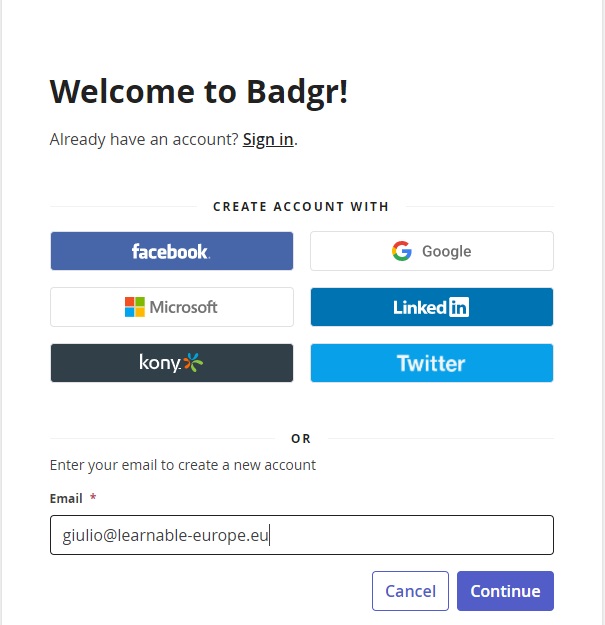
In this case, a verification code will be sent to your inbox. Once you write the code, press “continue”.
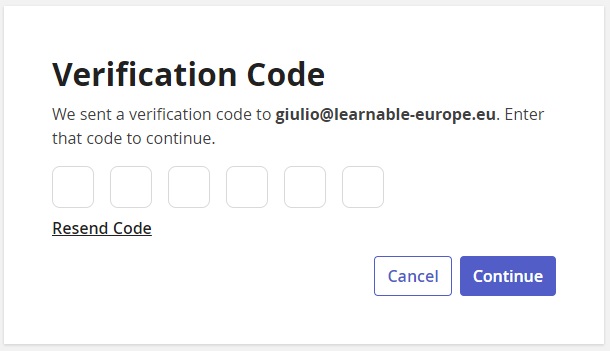
At this stage, you have to fill in the form below and “Create an Account”
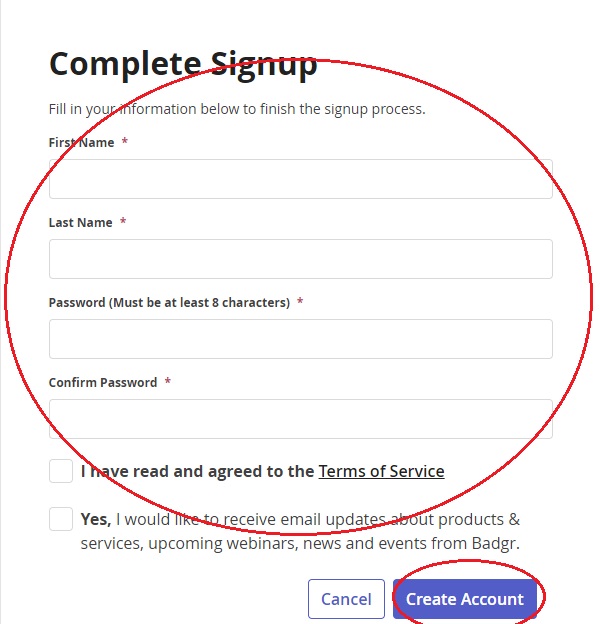
You will be redirected to the main badgr page.
At this point, you should scroll down and click on “View Badgr backpack” or just click on “Badgr personal”.
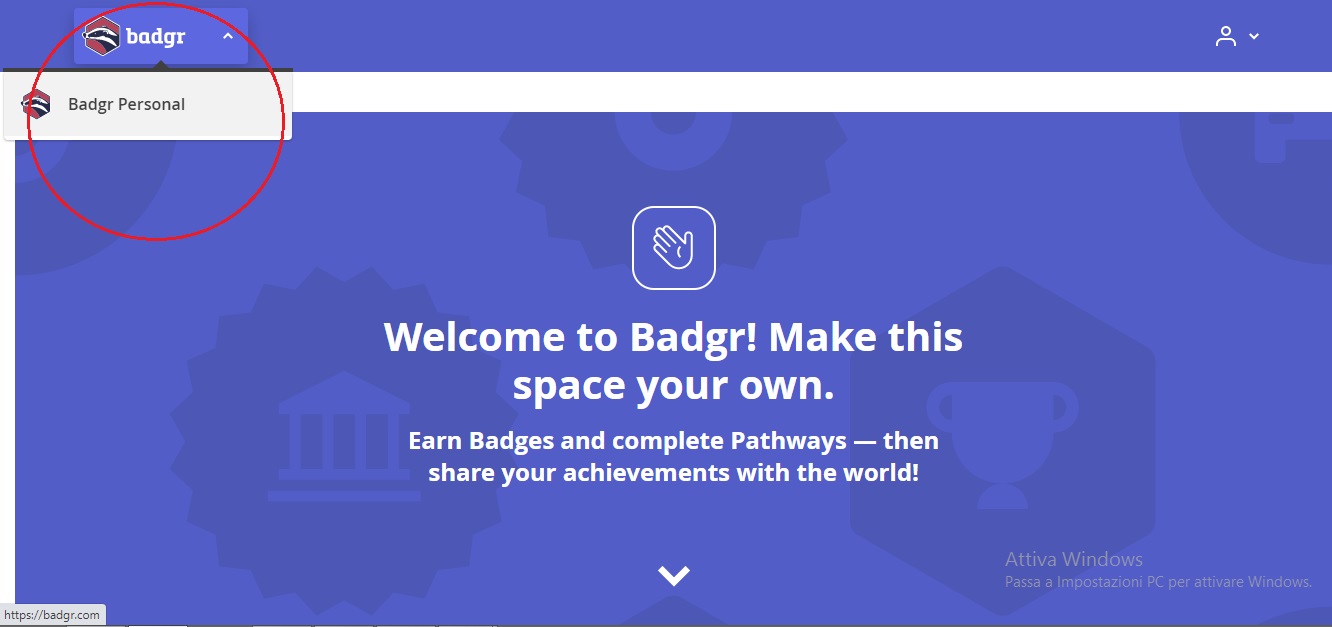
This is your personal Badgr area, where you can find the badges awarded to you through Badgr or add other badges awarded by external issuers.
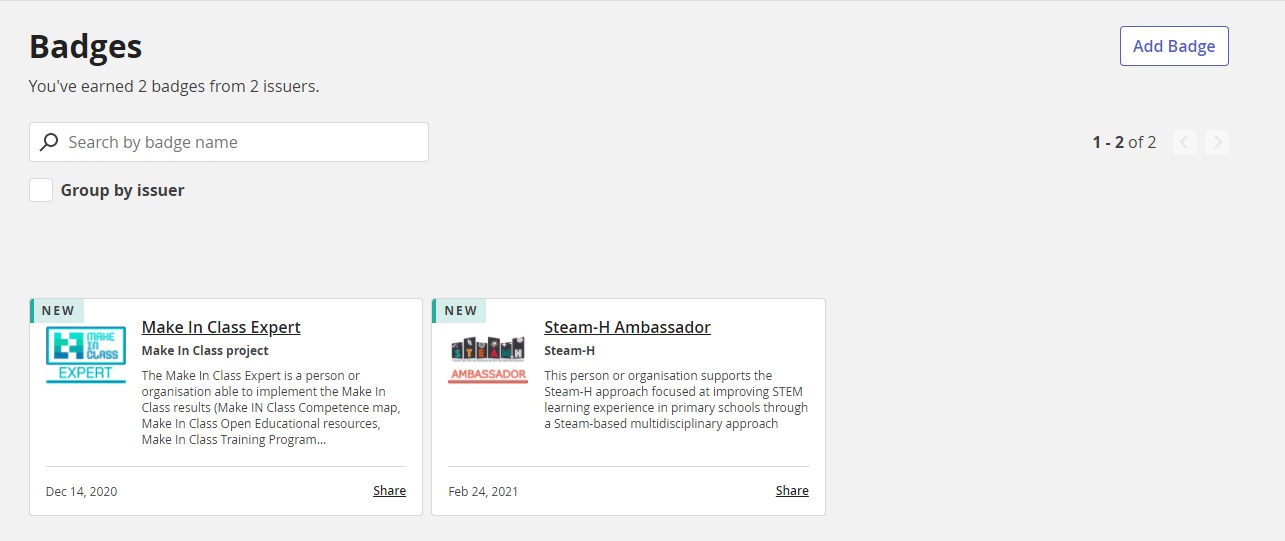
Then, you should click on “Issuers”.
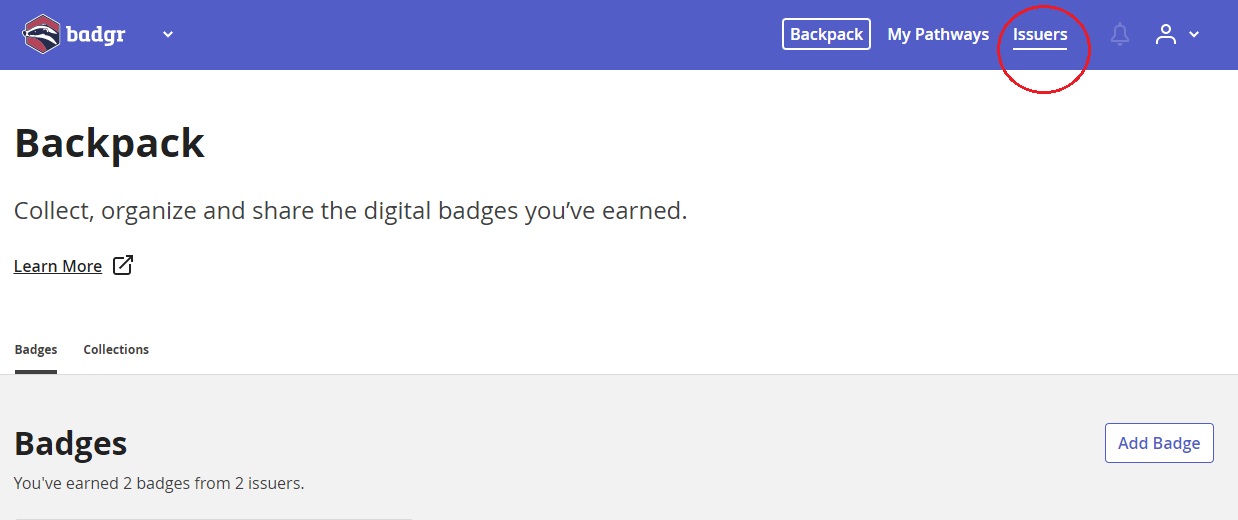
Click “create Issuer”
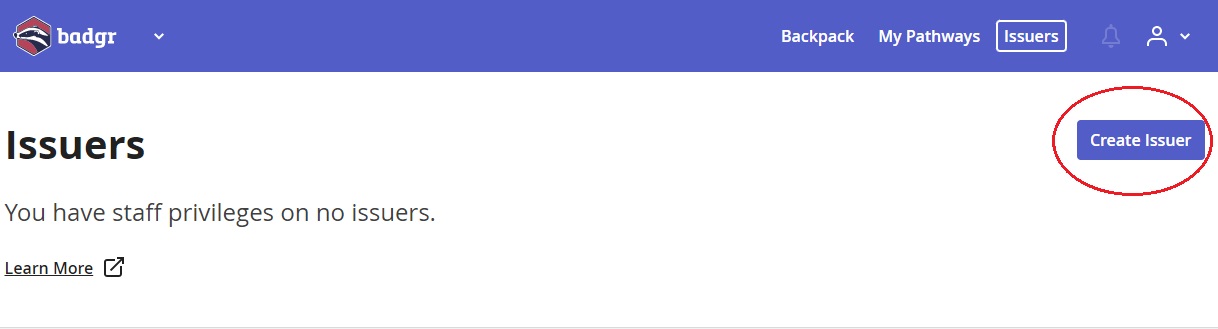
Fill in the info required, upload your Logo which will be a jpeg file (optional) and click “Create Issuer”
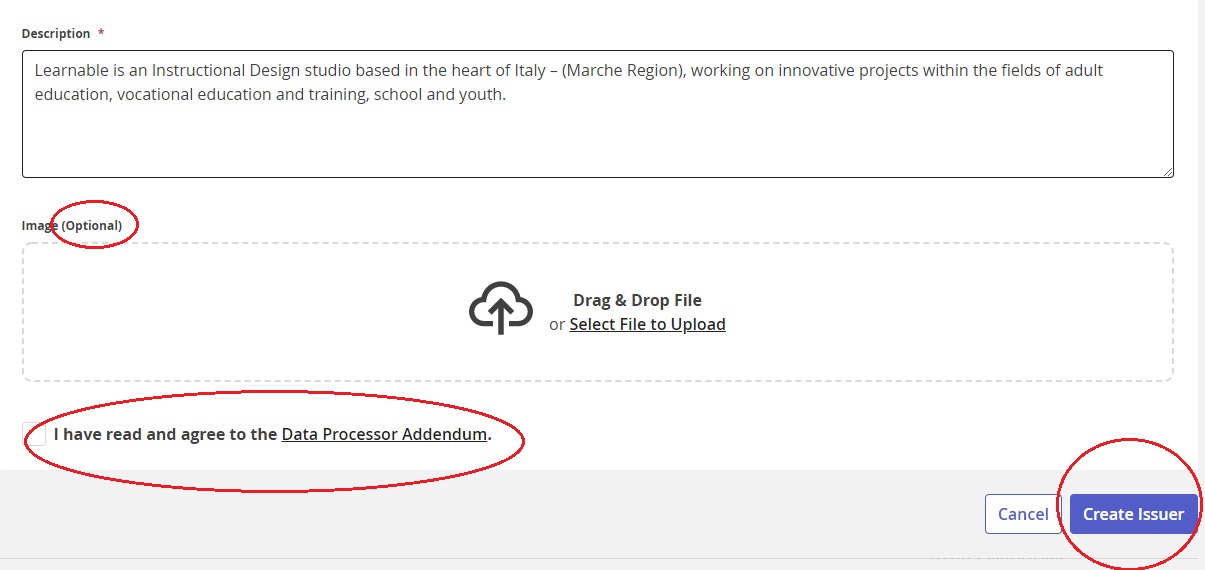
Now you are ready to create your first badge. Click on “Create Badge”.
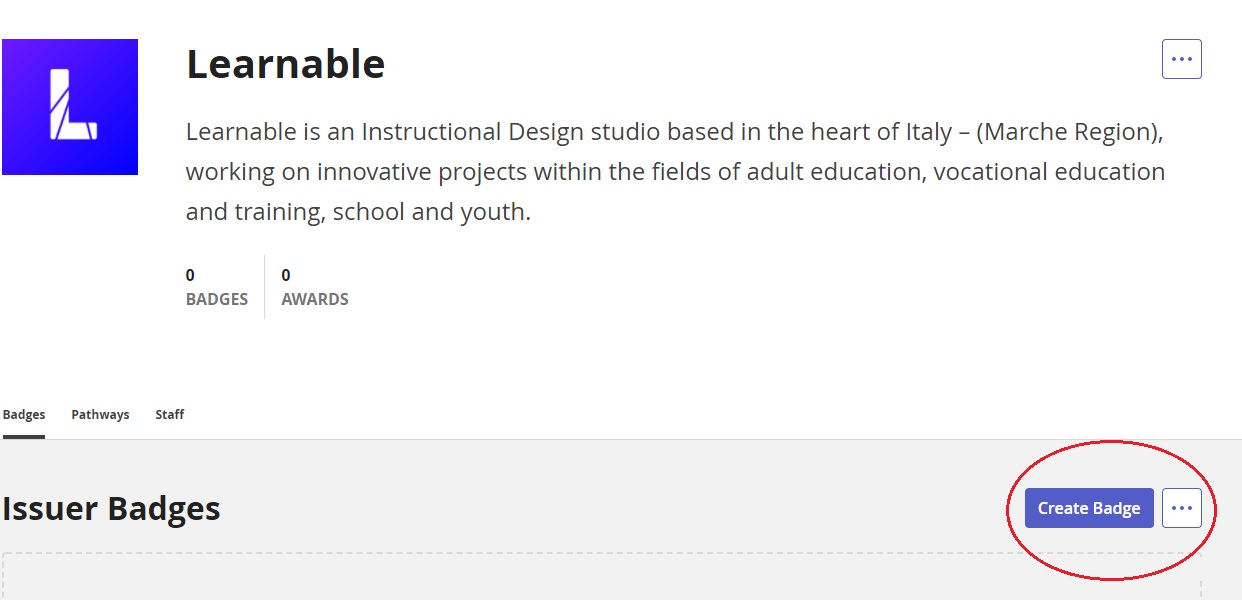
Fill in all the basic information required: the name of your badge, your badge image (.jpg file), description and earning criteria.
You can upload your badge image from your computer or you can choose to create an image directly on Badgr clicking on “design a badge”.
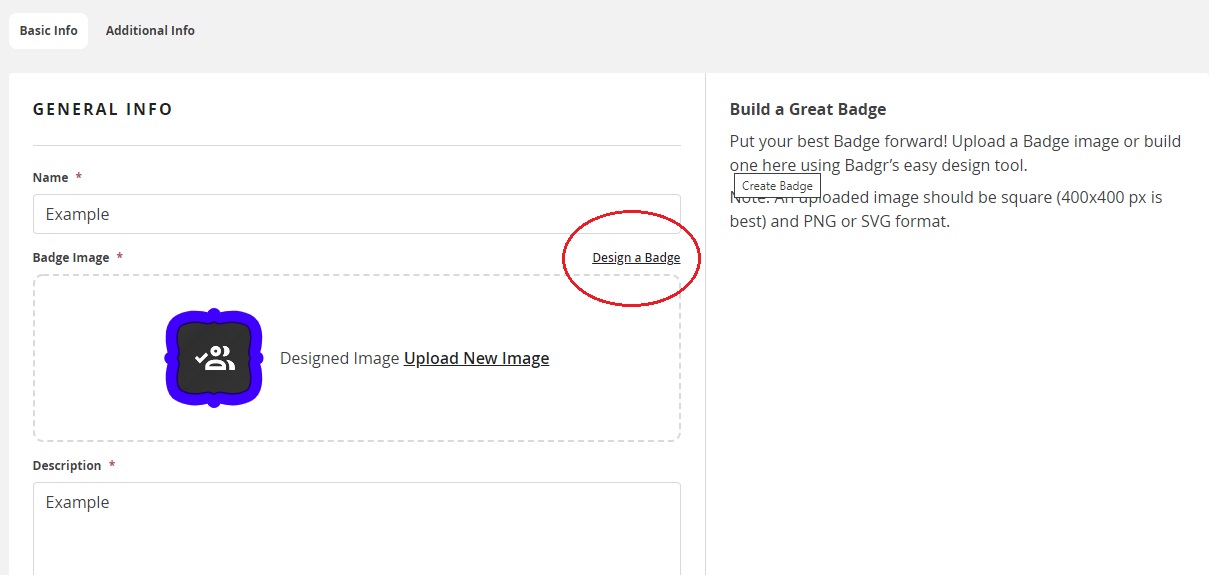
Once you are ready click on “Create Badge”.
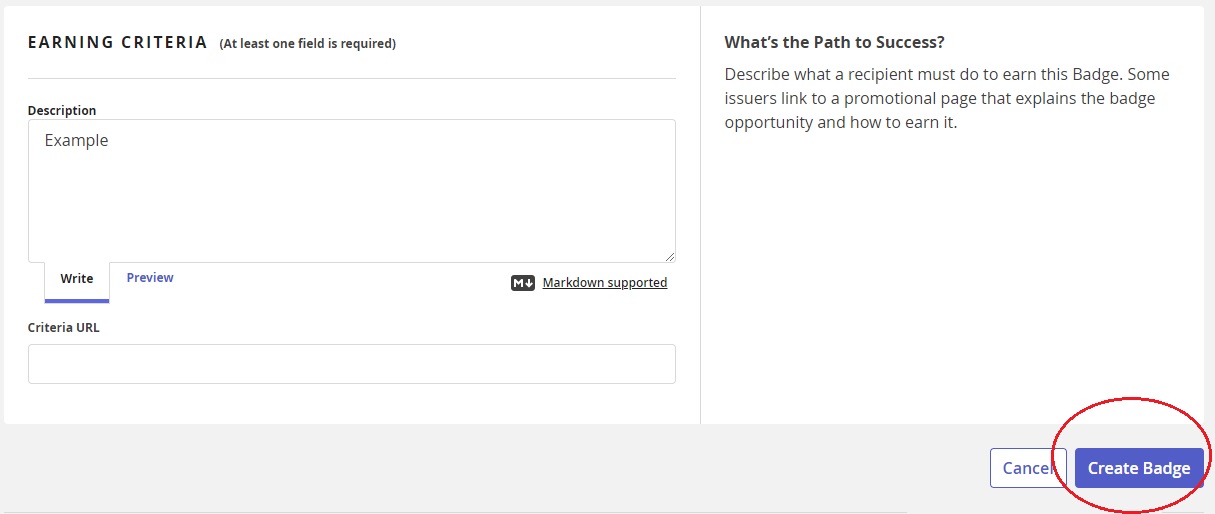
Now your badge is created and it’s time to award it. If you want to award your badge one by one you can choose “Award badge” and fill in the required field (only email address and date are mandatory).
For multiple mailing you can click on “bulk award badge”, download the form and fill in it properly before uploading. The free Badgr version allows a maximum of 50 recipients per file.
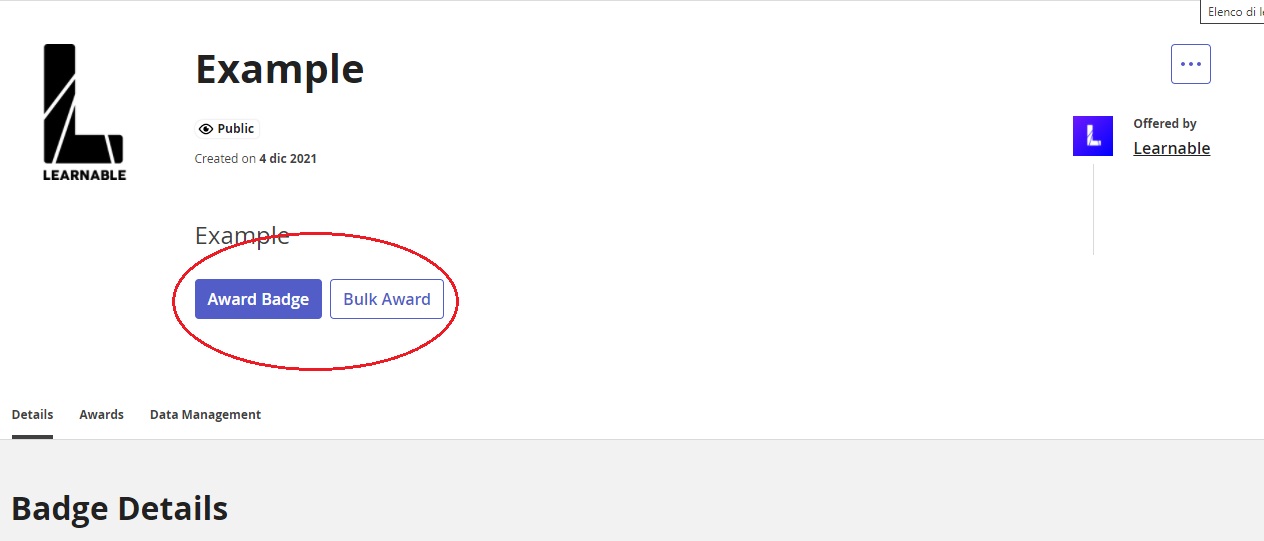
The recipients will receive the badge via email. To fully exploit the potential of Badgr badges, the recipients should create a Badgr account. In this way, they will be able to download the badge, share it through social media and also print a certificate.
3. What are the benefits?
When accepted and used by all parties, open badges become a major channel of communication, establishing common standards and common language that define and describe personal and professional achievement.
For organizations, open badges help:
- identify quality professionals through recognized and substantiated skills and competencies
- monitor, support and evaluate the learning process
- build networks and connect organisations
For individuals, open badges are a way to:
- increase engagement in learning
- have a clear sense of its own learning progress
- serve as a good motivational mechanism
- display such skills and competencies, making them more visible in the job market.
4. Extra resources
Key badging terms
- Earner. An individual who satisfactorily meets badge completion criteria and is awarded the badge by the issuer
- Metadata. Every open badge is embedded with metadata including the badge name, description, criteria, issuer information, evidence, date issued, and other fields. Most badge issuing tools guide the issuer through the badge creation process and will indicate which fields of data need to be completed. Adding as much metadata as possible helps to increase the perceived rigor of each badge and its value to badge earners and consumers.
- Backpack. An earner-controlled digital repository that facilitates the collection, categorization, and sharing of open badges
- Issuer. The organization that designs and publishes a badge, reviews badge submissions, issues the badge to an earner, and provides digital verification of the badge’s authenticity
- Issuing Platform. A platform enables individuals and institutions to issue badges to their learners. In other words, if you want to give badges to your students, you create and upload your badges to an issuing platform, along with the criteria for earning the badge and a description of the badge.
- Open Badge Infrastructure (OBI). Open Badge Infrastructure—the technical standard for open badges developed by the Mozilla Foundation and maintained by IMS Global